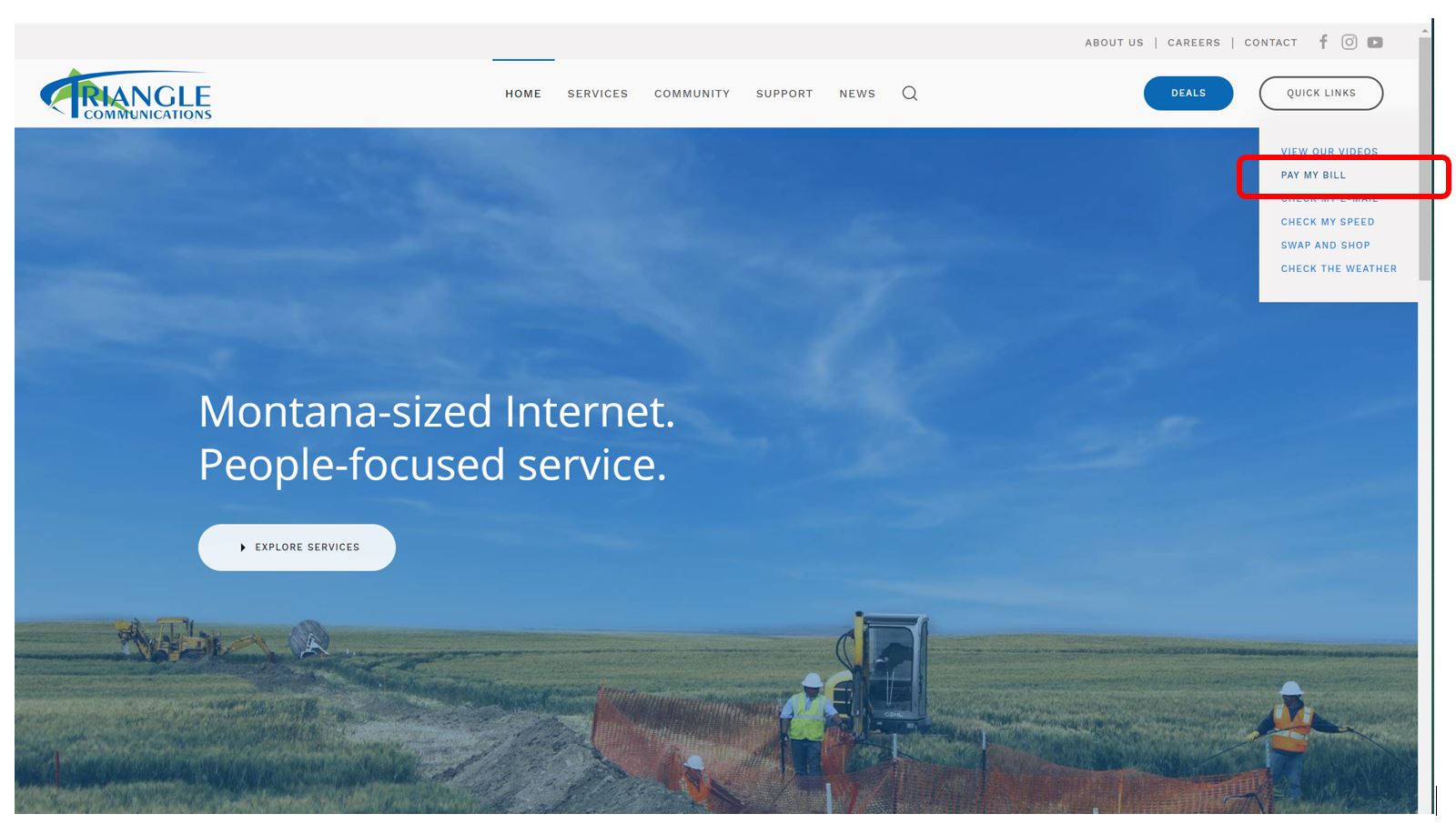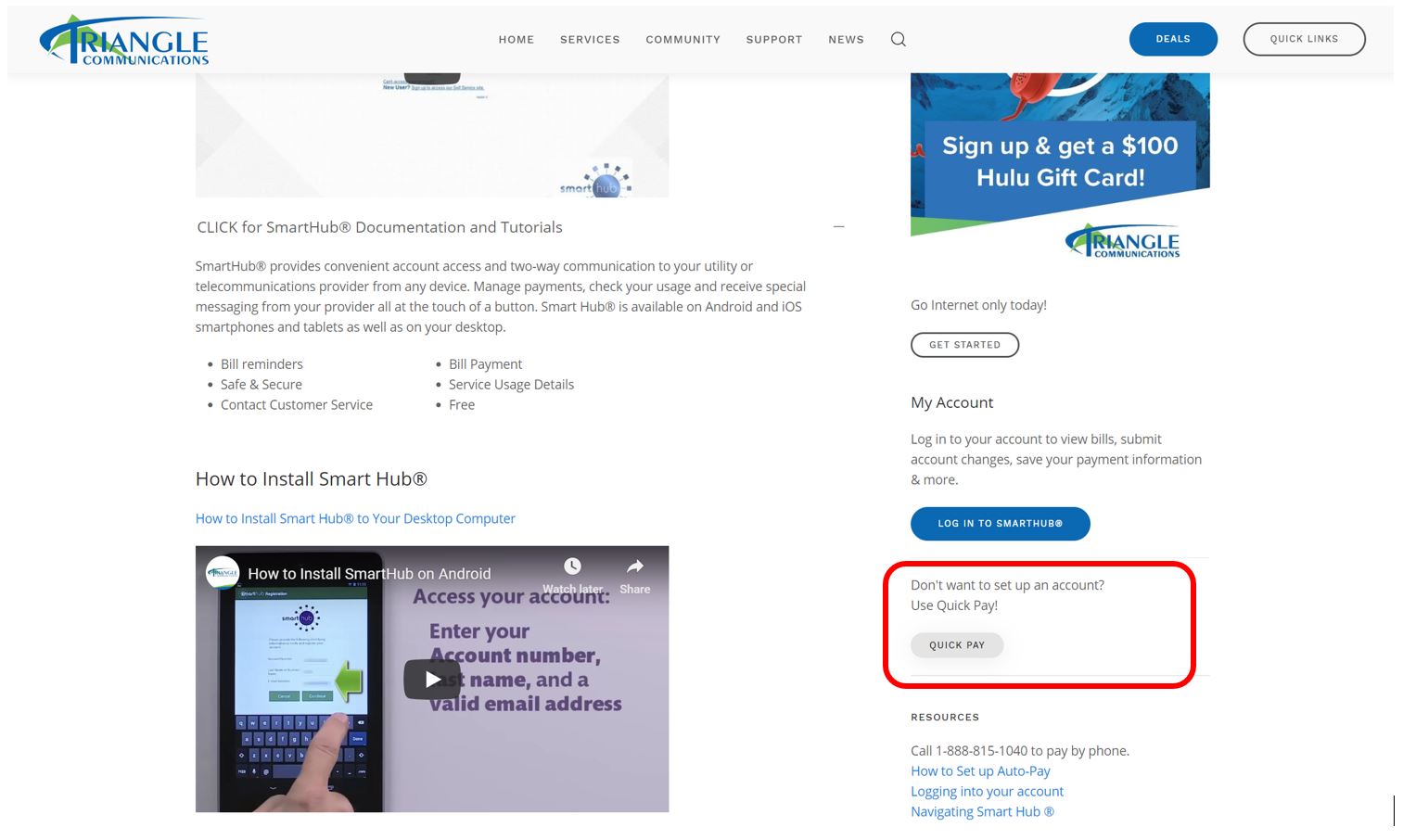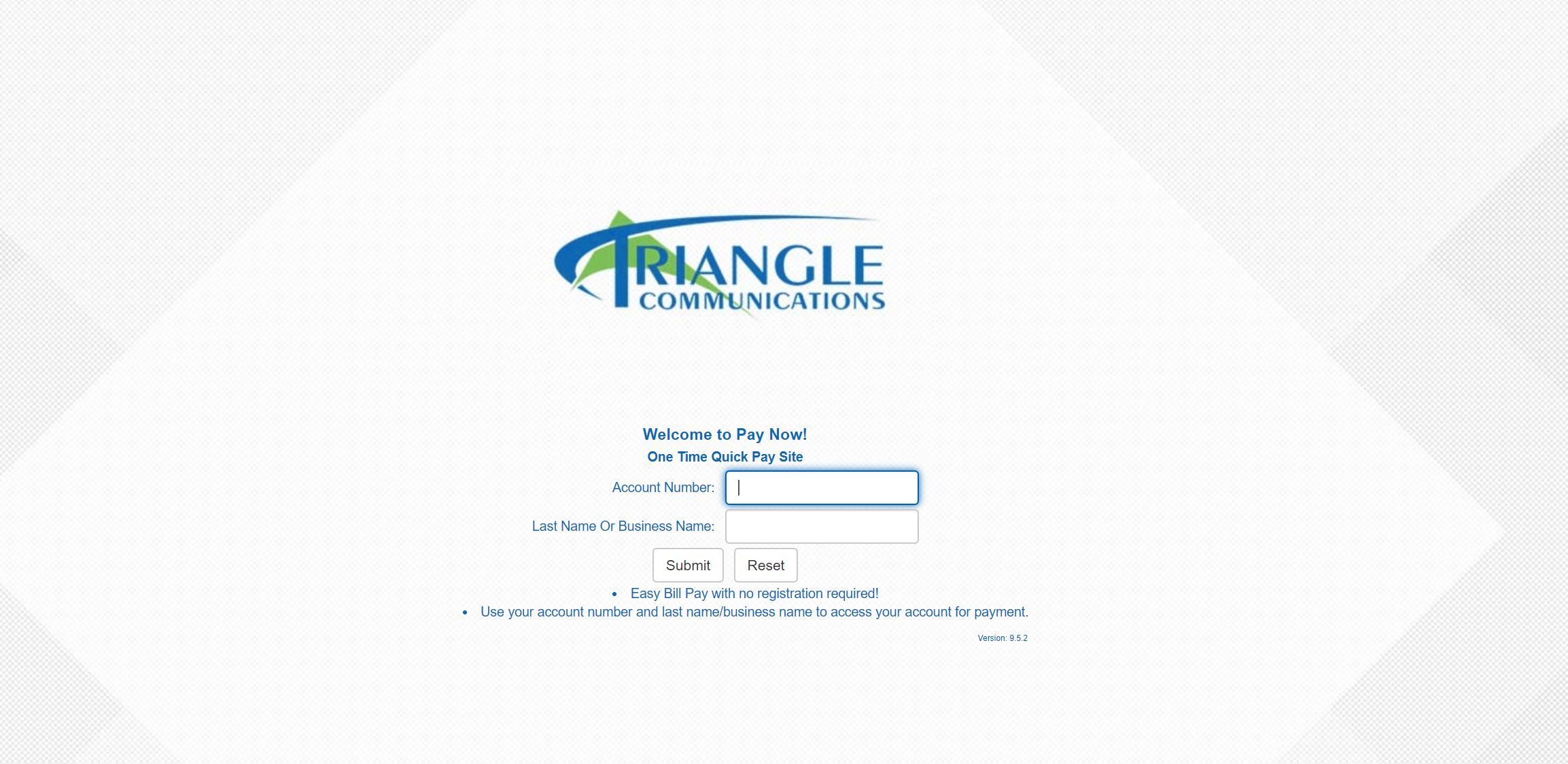Using Quick Pay to pay on any account
You can use our Quick Pay option to make a payment on any account. This easy pay option is available 24/7 for your (or someone else's) account. All you need is the Name and Account number, the amount you wish to pay, and the Card or Bank Account information.
Enjoy this tutorial video or read the step by step instructions below.
To make a payment on your, or someone else's account, follow these instructions.
- Click the PAY MY BILL link under our Quick Links Menu
- Click the Quick Pay button
- Enter the Account Number and Last Name of the account you wish to pay and click Submit.
- Once you're in, follow the prompts and all of the steps until your payment is confirmed.