Tips for Managing Internet Usage
Managing your Internet usage is easy with the right tools and techniques
There are many ways keep track of or reduce your internet usage. Here are some common ways to stay on top of it.
Use SmartHub® to manage data usage and more
Triangle Communications offers a free account management tool known as SmartHub®. You can use SmartHub® to track and manage your Triangle accounts, track your data use for Triangle Internet accounts, set up paperless billing and set-up automatic payments or pay your Triangle bill online. SmartHub® also provides a variety of methods to easily contact us with questions or to report problems. Plus, you can access it on the web or use the app!
Change your video streaming settings
Netflix
To change the settings on your Netflix account and manage the amount of data used go to "My Account." Then find the "Playback Settings" located in the Profile section. You may then choose from a Low, Medium, High or Auto data setting. Go to Netflix to learn more.
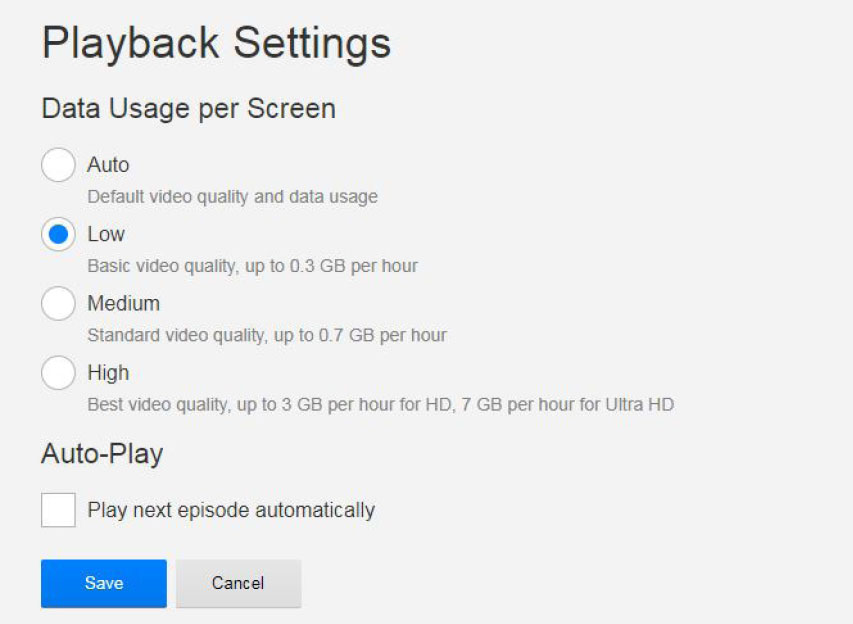
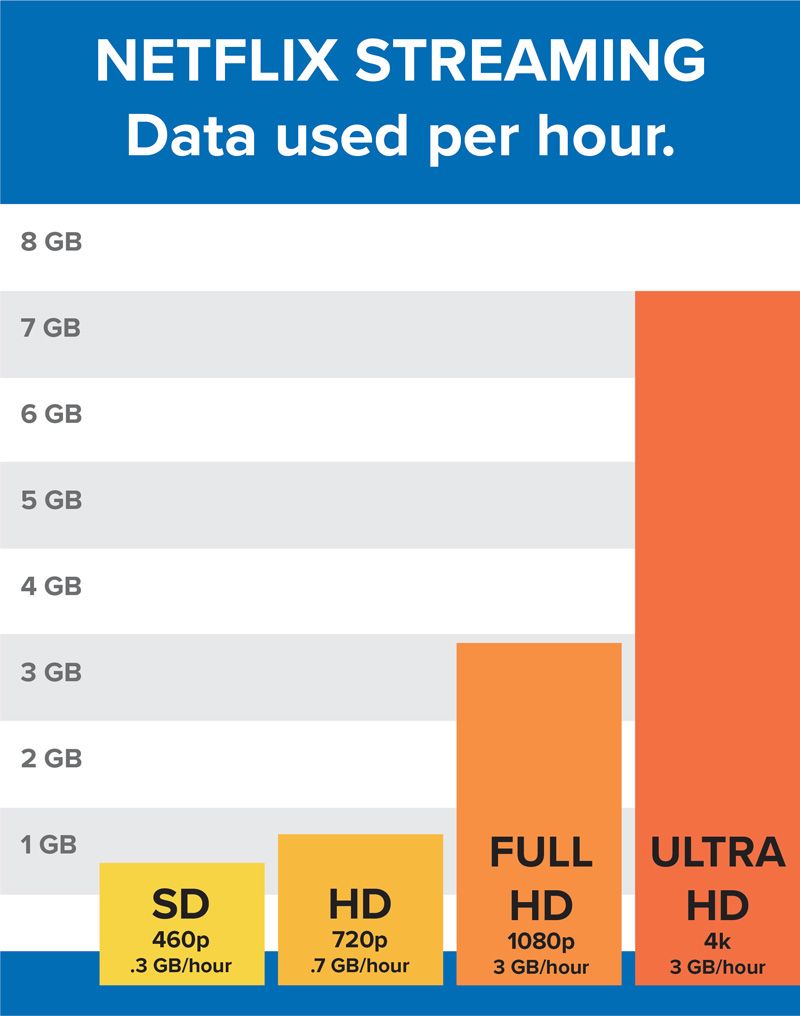
YouTube
YouTube offers a couple of options for changing the video playback size. This first option will require you to be logged in to your YouTube account. Click on the account icon in the upper right corner of the screen and the select the gear icon to adjust your YouTube settings. Next click on "playback" in the menu on the right of the screen and adjust the settings.
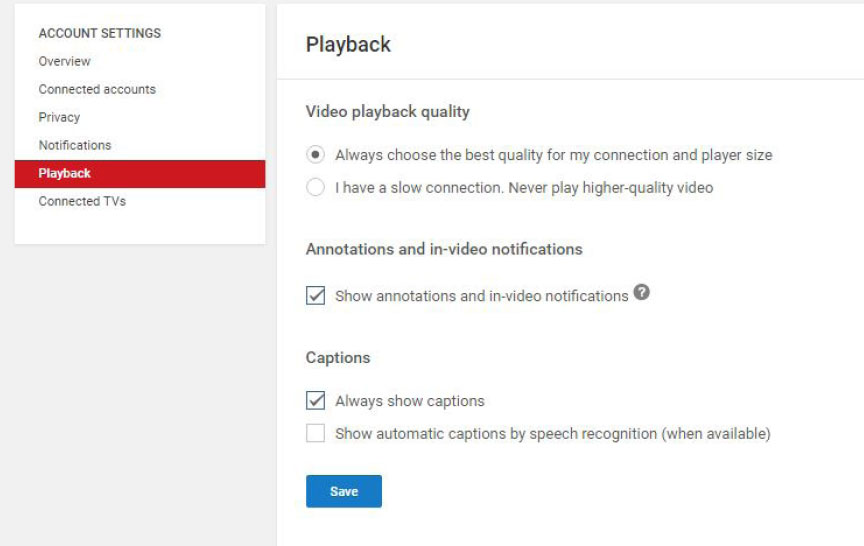
If you don't have a YouTube account, or are not signed in, use the settings within each video to adjust the size of the video. Click on the gear icon and select quality. You should see an array of options for adjusting the size of the video where the larger the number the more data that video will use.
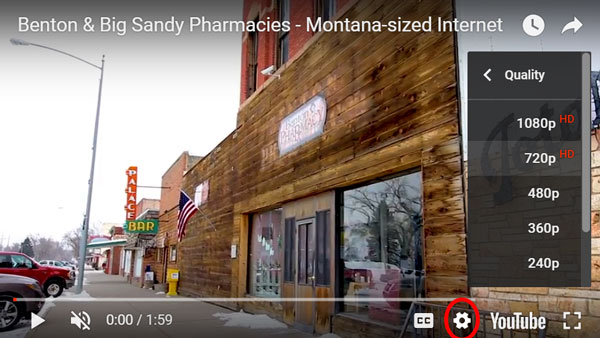
Amazon Video
Amazon Instant video detects your networks capability and sets your video quality automatically. When purchasing a movie or TV series you may have the option of downloading the video in SD, HD, or UHD. Data use can be reduced by downloading videos in the Standard Definition format. Learn more about Amazon Video Quality.
Some devices will allow you to choose whether you stream content in HD or SD by changing the setting in your video player. For more information visit https://techboomers.com/t/amazon-prime-data-usage
Hulu
Xbox
Windows 10
Take Control of your usage!
If you have any questions or need assistance please call us
at 1 (877) 730-8215.

Montana-sized Internet.
People-focused service.
BUSINESS
SUPPORT
Triangle Communications, 2121 US Hwy 2 NW, Havre, MT 59501. © All Rights Reserved.
NETWORK AND TRANSPARENCY RULE